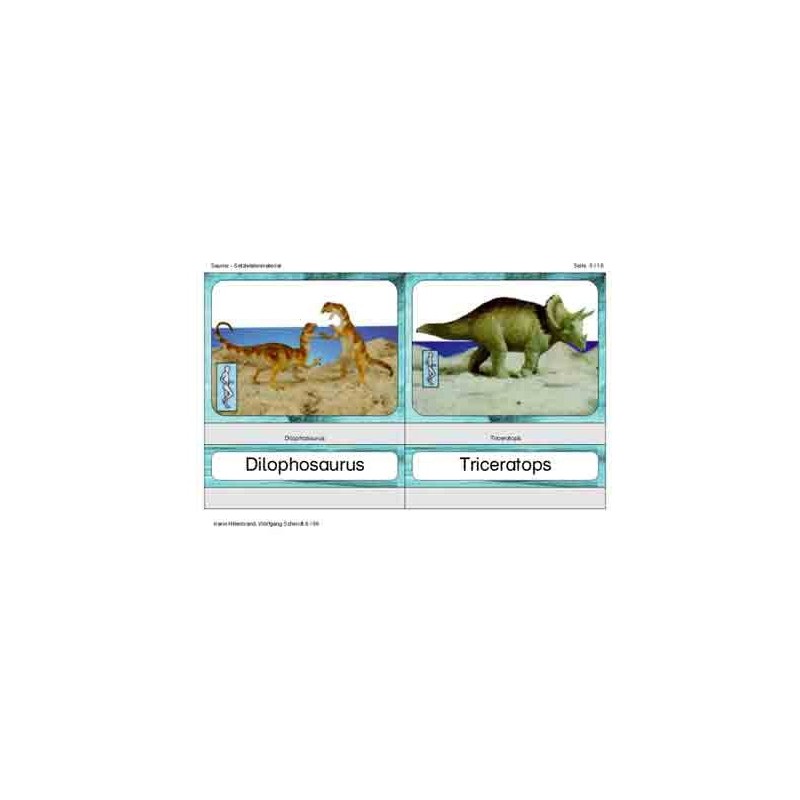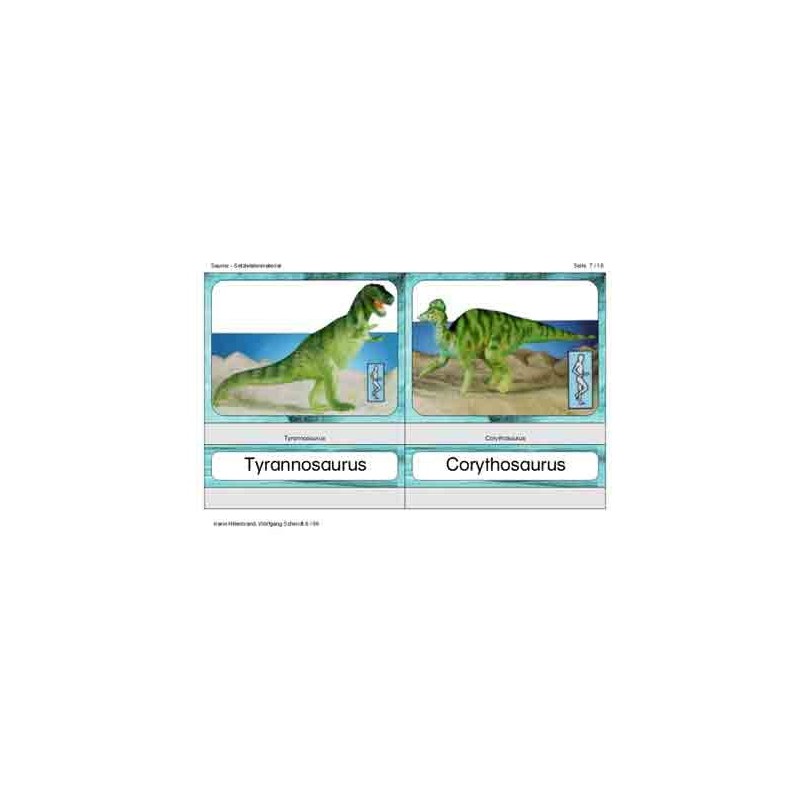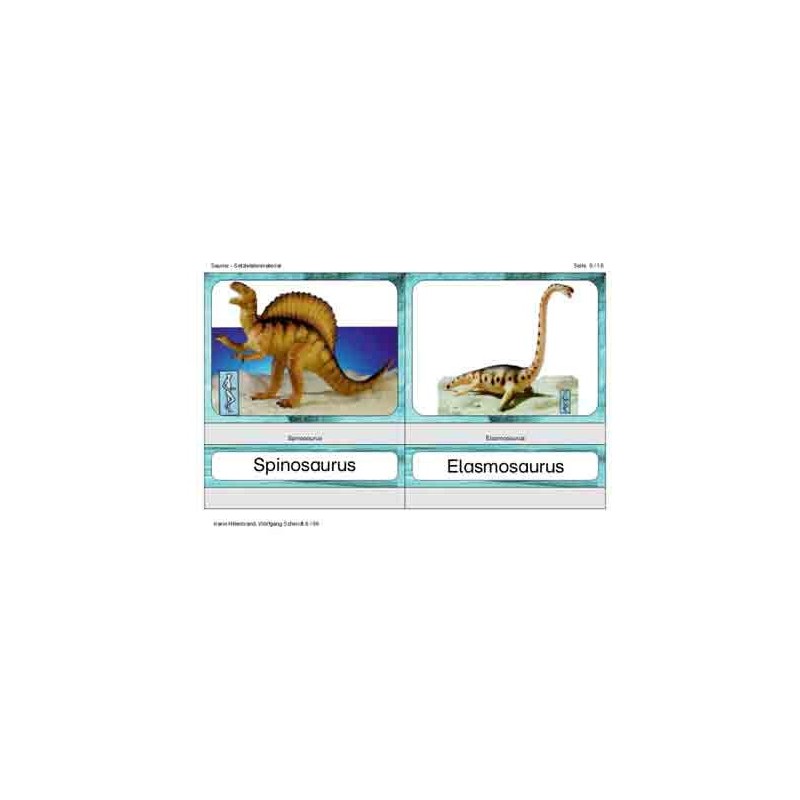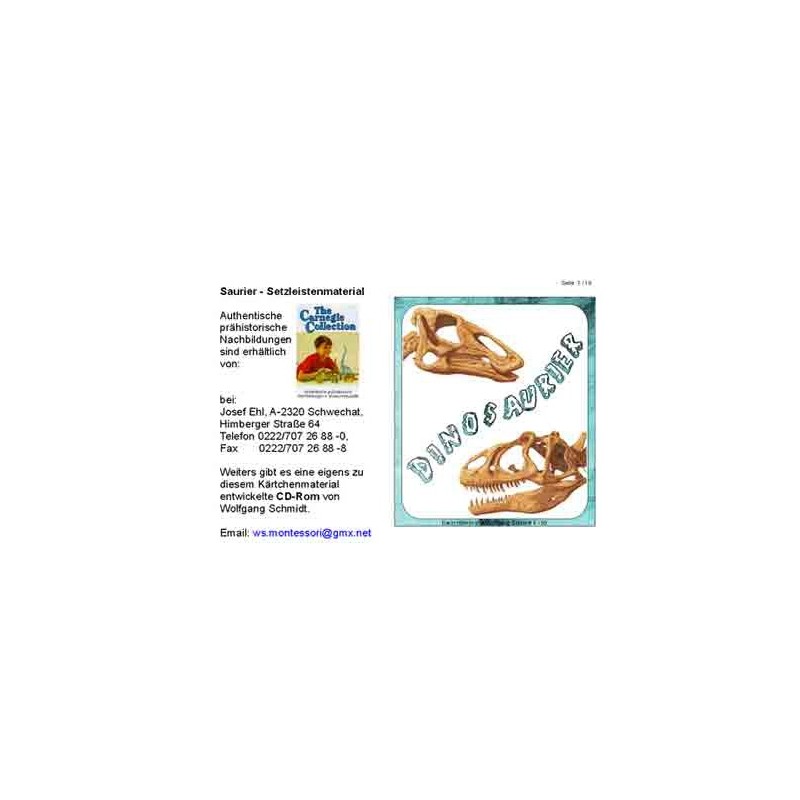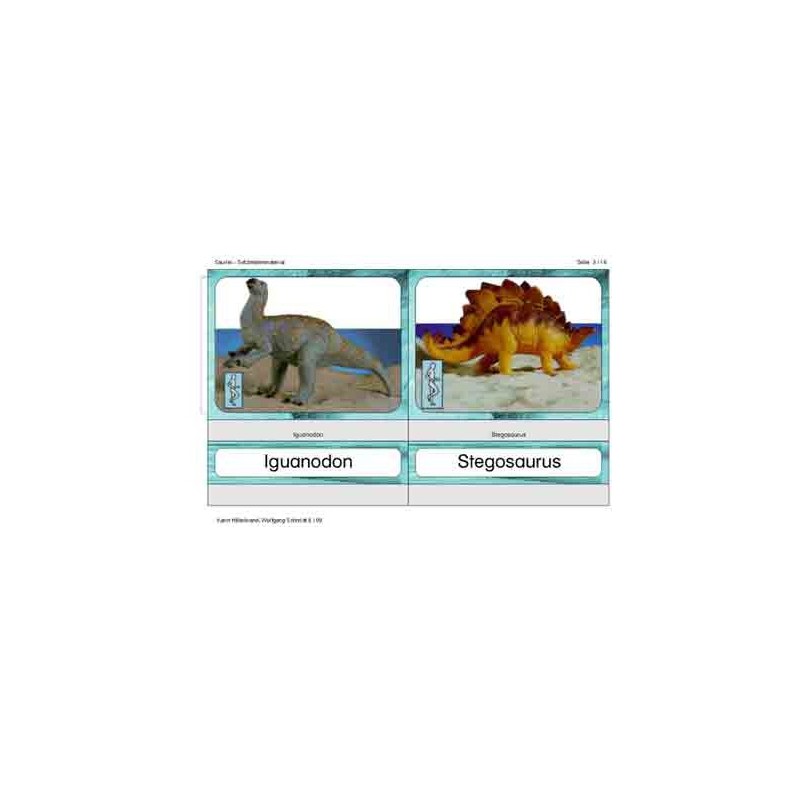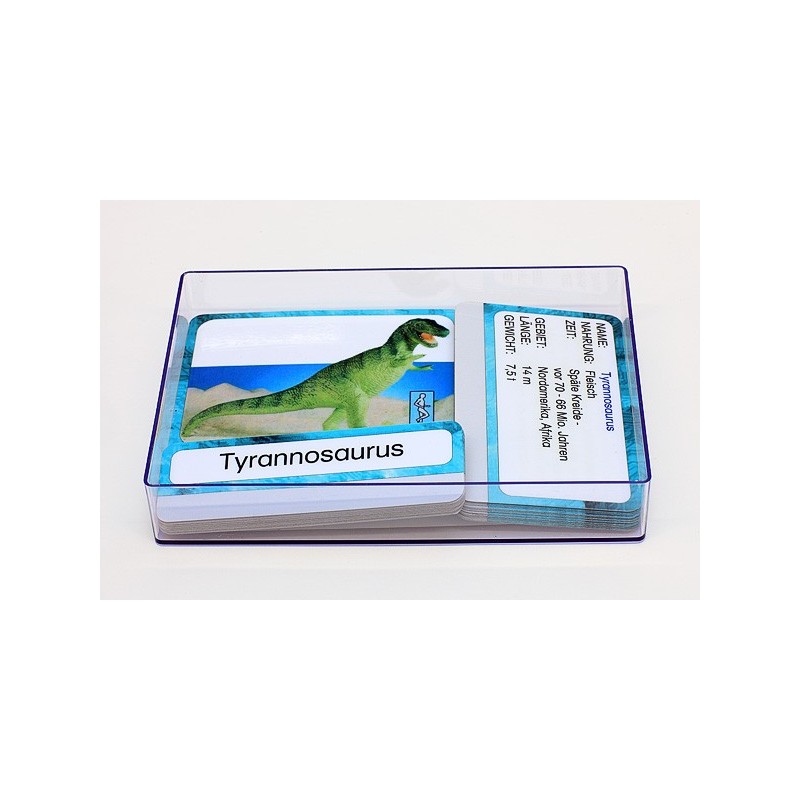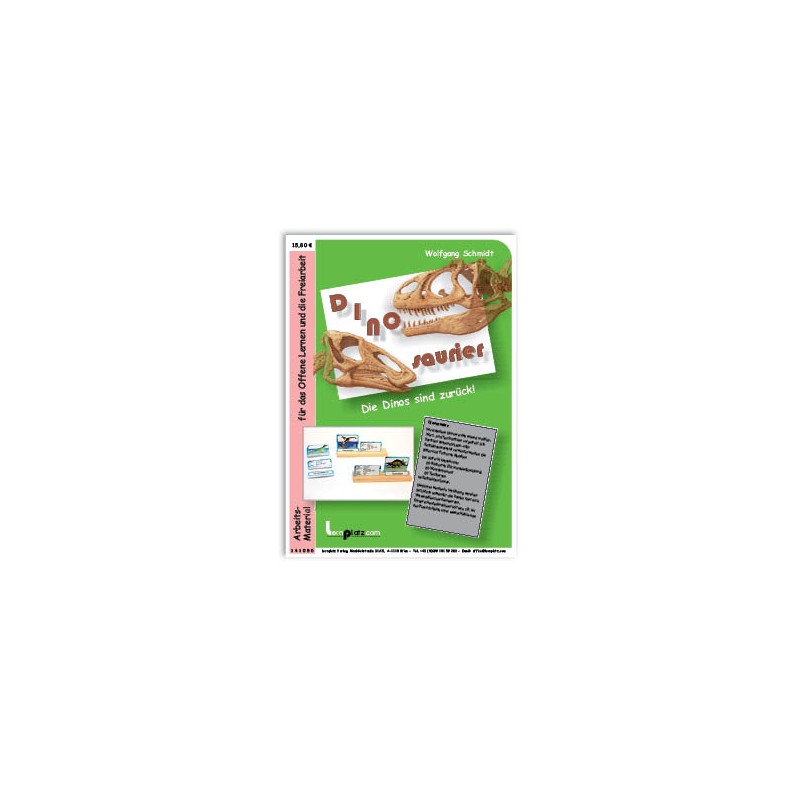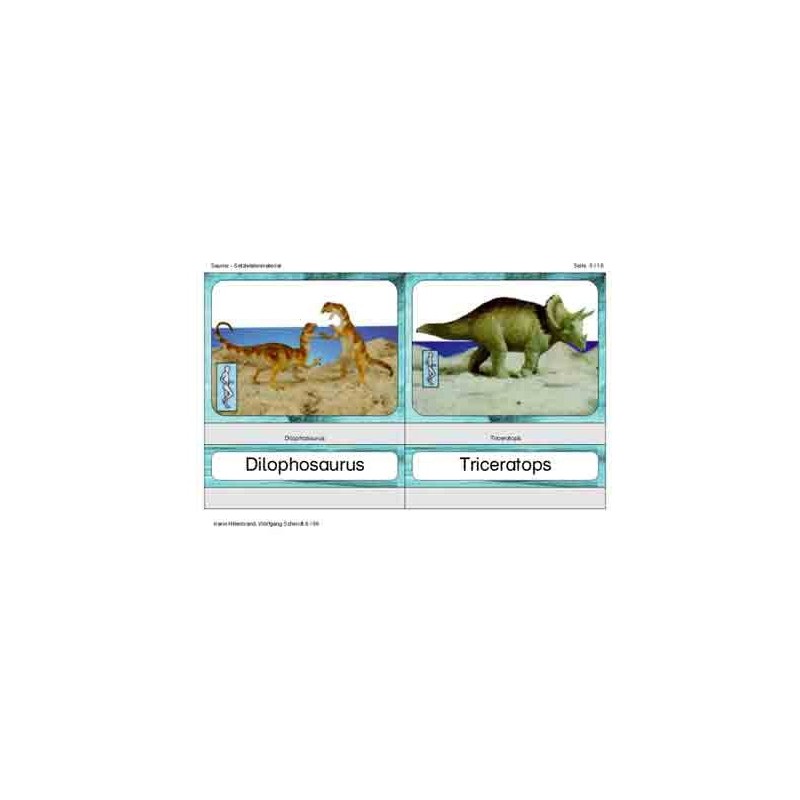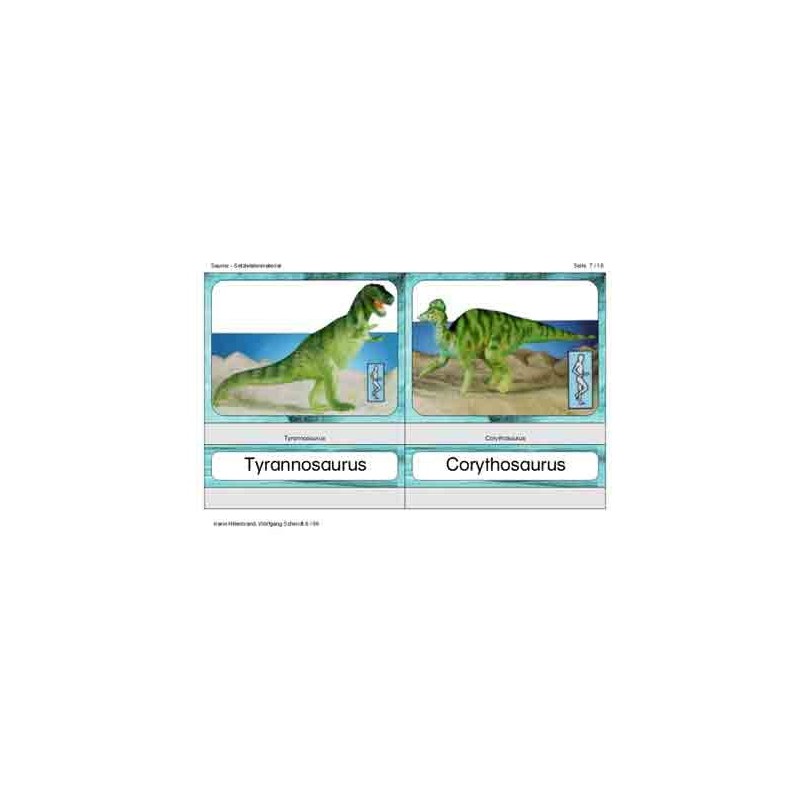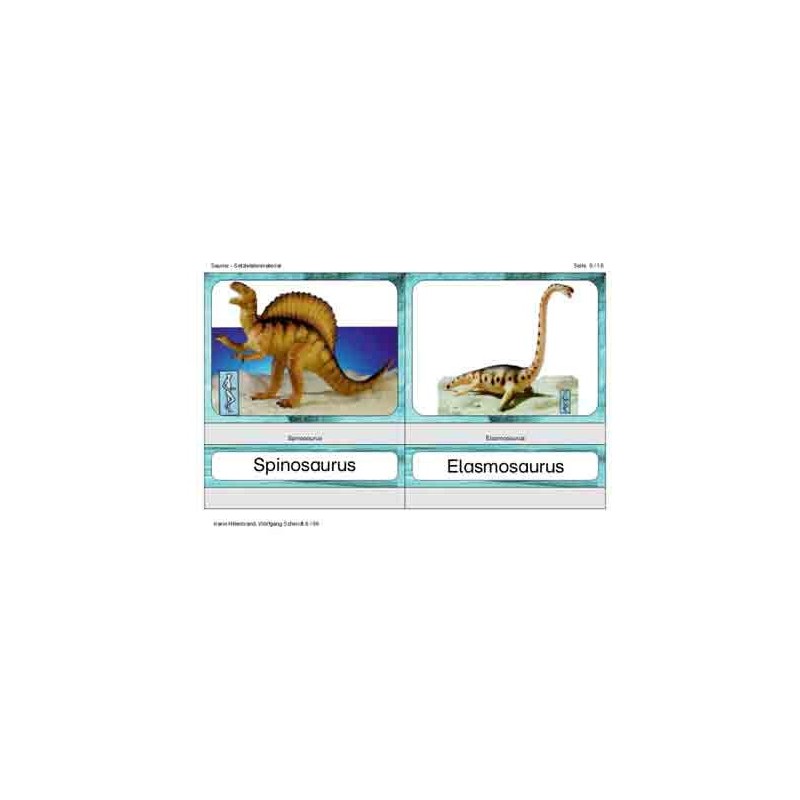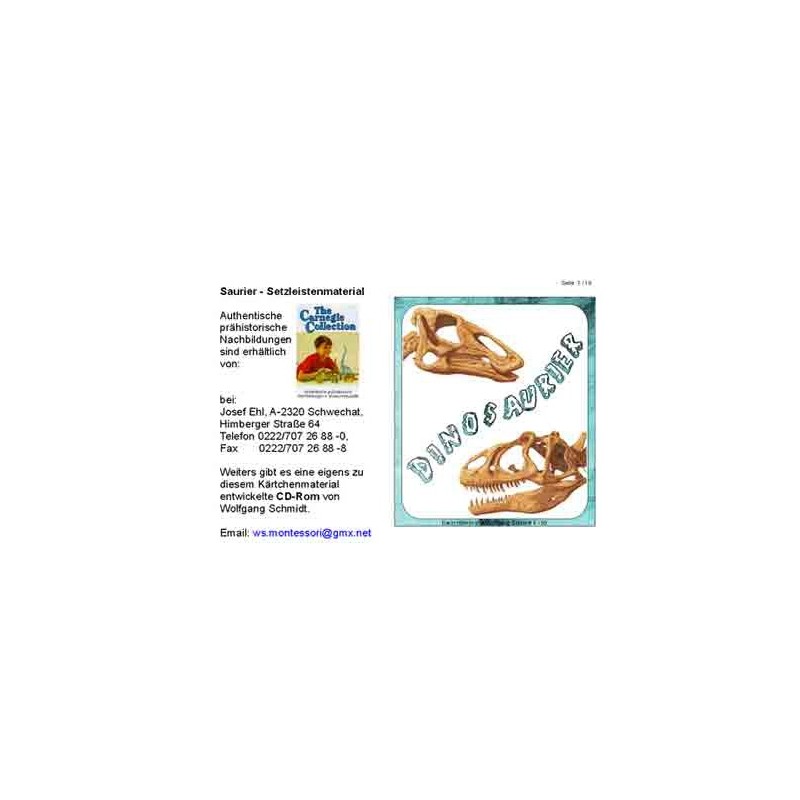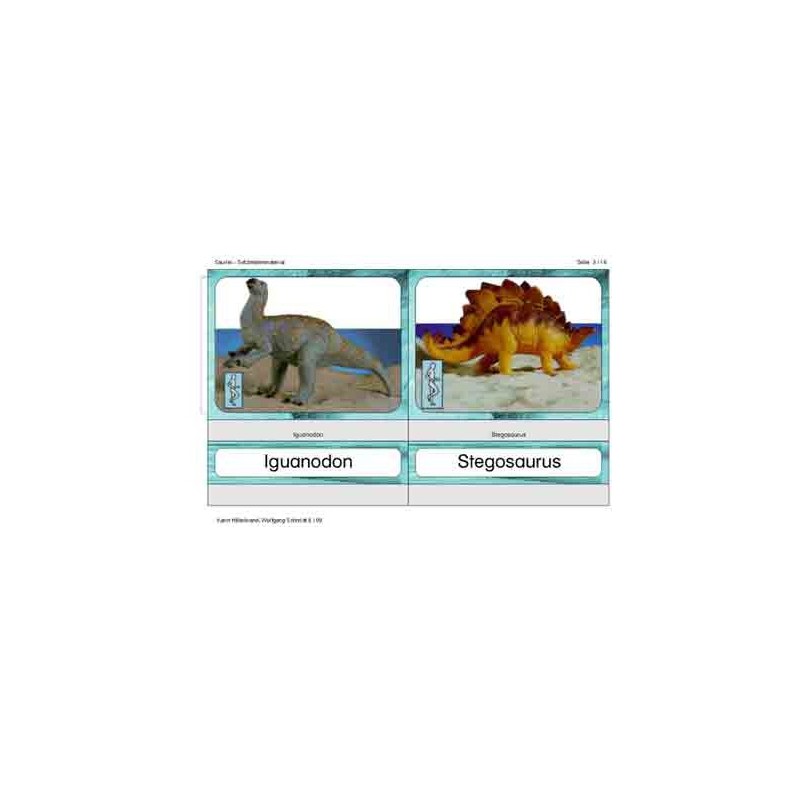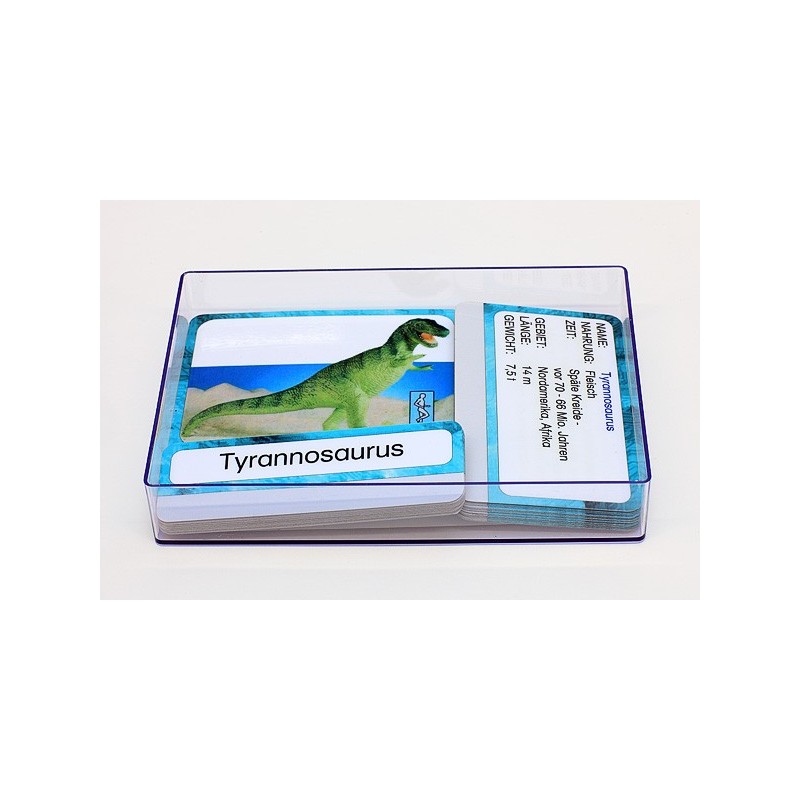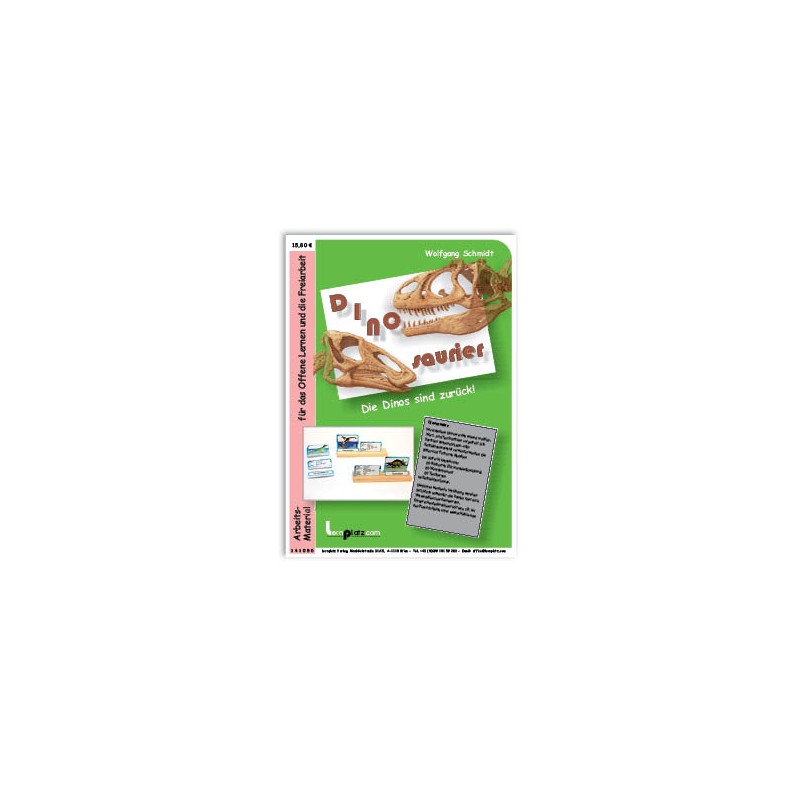Detailed description: Detailed description:
ATTENTION!
On delivery our items are not laminated and not cut. The organizational aids such as boxes, card index boxes and the like that may be shown in the catalog are not included in the scope of delivery. We only used this accessory for demonstration purposes.
pages 21
leaves 16
Double sided Yes
Age 12-13
Brief description 20 different dinosaurs are presented using picture, word and text cards. The cards can be used as material for laying or setting strips. The pictures are photos of models.
Contributors Karin Hillerbrand
manual Recommended school level (s): 2nd - 4th grade
Manufacturing: Laminate the sheets (recommended film thickness: 90-125 microns).
The picture, word and text cards must be cut out individually.
Pages not to be laminated: The sheet that contains the cover for the CD box.
Pages or cards bound in a booklet: none
Content / curriculum reference: Getting to know prehistoric animals.
Possible uses: Possible use in the context of subject areas or projects such as: primeval times, dinosaurs, ...
Use in free work, in individual work, in partner work or small group work. The material is also well suited to presentations.
The enclosed CD-Rom was created as part of a 3rd grade project. It contains many children's drawings and information on the subject.
Preparations: To work with this material, the children also need:
A work carpet, some 3-groove molding, plastic models of the dinosaurs, computer with CD drive, sound card and boxes or headphones
How it works: The children insert the large picture cards into the back groove of the riser and assign the text and word cards.
You can also assign the word and / or text cards to the animal models.
Self-control: The name of the dinosaur appears on the picture cards in the area hidden by the riser.
Experiences, tips, tips: Corresponding models are available in toy shops or, for example, from the Schleich company at
www. schleich-s.de .
The content of the CD-Rom can be copied to the hard disk. The CD does not need to be inserted afterwards! Now simply put a link to the Start.exe on the desktop (icon is included) and start.
The interactive program was created with the "Mediator" software.
pages 21
leaves 16
Double sided Yes
Age 12-13
Brief description 20 different dinosaurs are presented using picture, word and text cards. The cards can be used as material for laying or setting strips. The pictures are photos of models.
Contributors Karin Hillerbrand
manual Recommended school level (s): 2nd - 4th grade
Manufacturing: Laminate the sheets (recommended film thickness: 90-125 microns).
The picture, word and text cards must be cut out individually.
Pages not to be laminated: The sheet that contains the cover for the CD box.
Pages or cards bound in a booklet: none
Content / curriculum reference: Getting to know prehistoric animals.
Possible uses: Possible use in the context of subject areas or projects such as: primeval times, dinosaurs, ...
Use in free work, in individual work, in partner work or small group work. The material is also well suited to presentations.
The enclosed CD-Rom was created as part of a 3rd grade project. It contains many children's drawings and information on the subject.
Preparations: To work with this material, the children also need:
A work carpet, some 3-groove molding, plastic models of the dinosaurs, computer with CD drive, sound card and boxes or headphones
How it works: The children insert the large picture cards into the back groove of the riser and assign the text and word cards.
You can also assign the word and / or text cards to the animal models.
Self-control: The name of the dinosaur appears on the picture cards in the area hidden by the riser.
Experiences, tips, tips: Corresponding models are available in toy shops or, for example, from the Schleich company at
www. schleich-s.de .
The content of the CD-Rom can be copied to the hard disk. The CD does not need to be inserted afterwards! Now simply put a link to the Start.exe on the desktop (icon is included) and start.
The interactive program was created with the "Mediator" software.